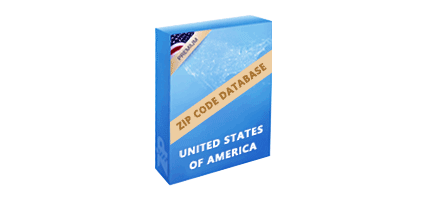ZIP Code Quick Select Search
This page is provided two type of search, the "quick select" function can get the result by selecting the address and street through the drop-down box; another advanced search is to enter the relevant information and get a result.
Advanced Search

Find ZIP+4 Code or ZIP Code by an address. Choose a state, and fill in the city and street, you will get the result.

1. The street number is required and should be added with the street name. For example, 16200 East Amber Valley Drive, Whittier, CA.
2. If your address has a detailed apartment or other information, please fill it in after the street address. For example, 132 S Detroit St Unit 26, Bellefontaine, OH.
3. All information should be written in English. Please be sure to give the right information, avoid spelling mistakes.
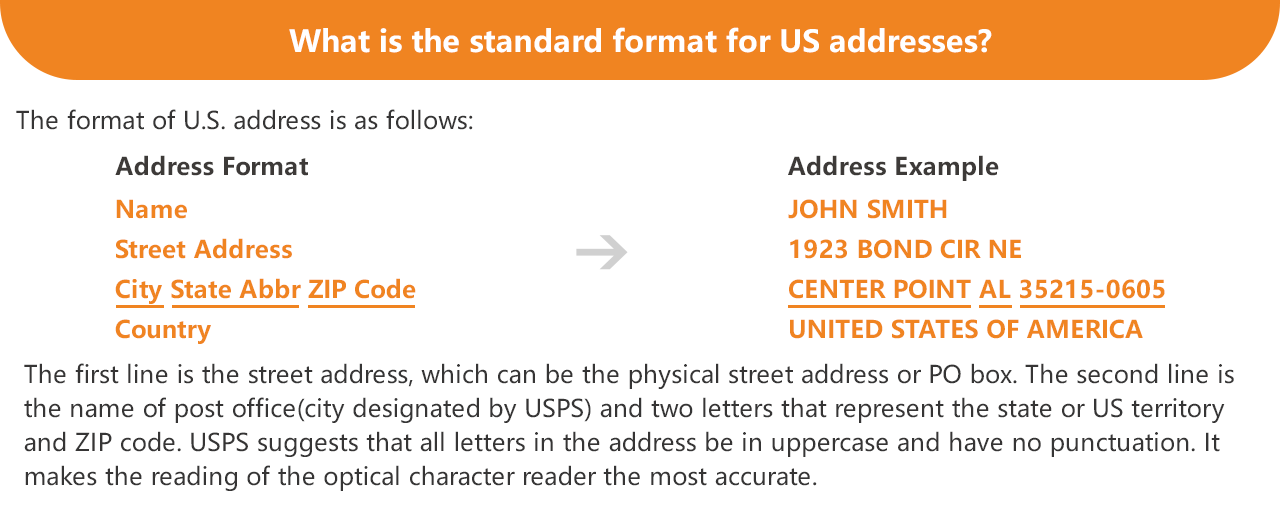
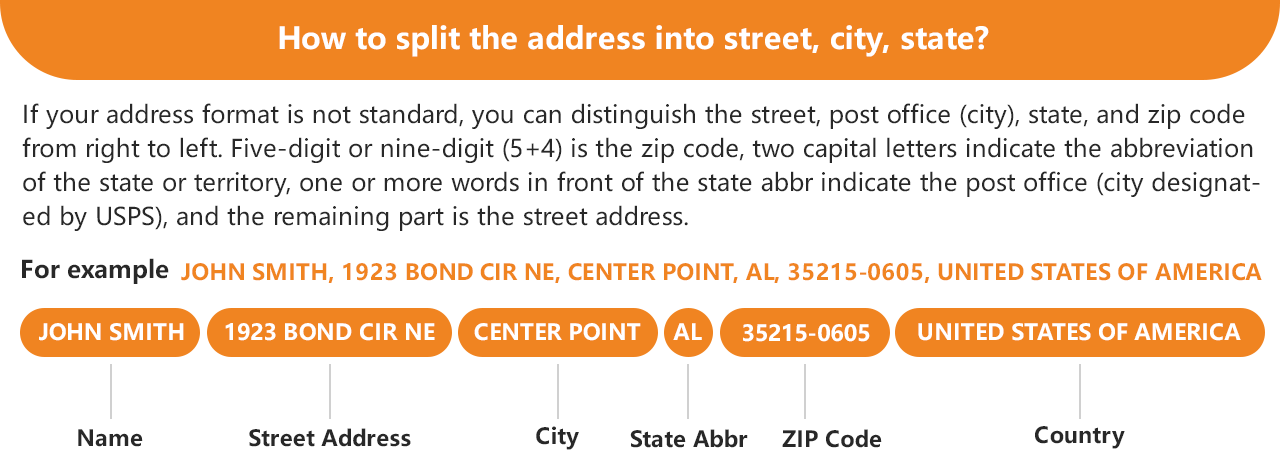
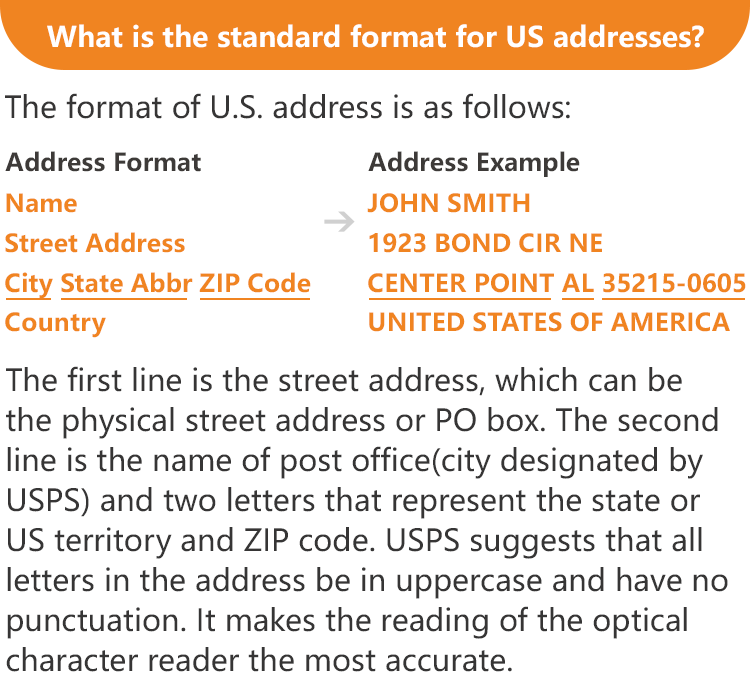
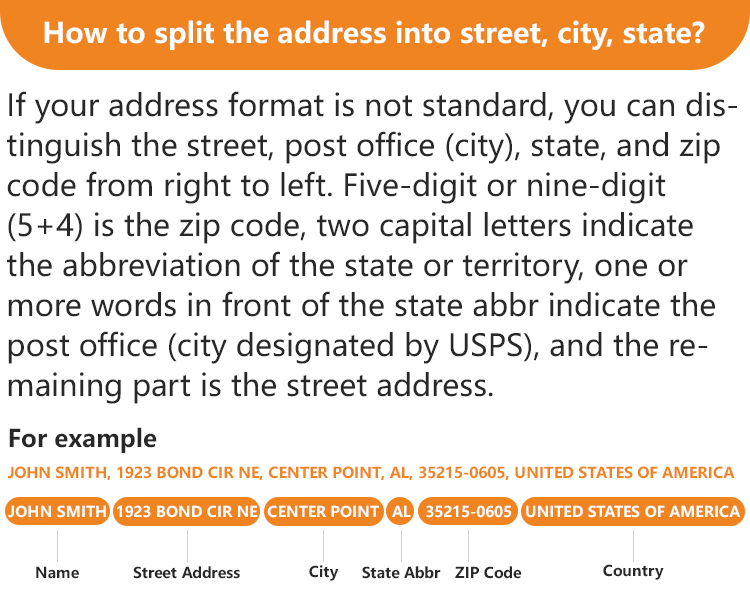
Dropdown Search

[+]Four Steps To Use Quick Select
Follow the steps below to select state, city index (first letter with alphabetical order), city name, street index (first letter with alphabetical order), and street name in turn to get the zip code corresponding to the relevant address. Usually the result is displayed as a nine-digit zip code. If the address does not have a nine-digit zip code, it will display a five-digit zip code.
-
State

- City Index

- City Name

- Street Index

- Street

| Address | ZIP Code |
|---|